After creating a massively popular mobile operating system, Google launched its app store in 2008 with a small number of apps. The number of applications quickly grew as time passed and as developers around the world added more apps into it. By the year 2012, the number of applications in the store was about 500,000 and downloads surpassed over 25 billion. In 2015, Wall Street Journal reported that Google's online store had 70 percent more downloads than Apple’s store but Apple made more on revenues.
Prerequisite to launch
Since there is so much opportunity and competition in the play store, new developers might be daunted as to what procedures to follow while putting an application on the store. But before launching it is important that the following prerequisites are followed
Testing

It is one of the most important prerequisites before launching an application into the google play store. The store is known to delete applications that have technical issues, simply because its size is large. Using emulators to test works fine, but it is better to test the application on a device that runs on Android. Any bugs or user experience issues must be fixed before releasing the app.
Having a small size
The application must have as small a size as possible with all the features. The maximum allowed size for a single android package (APK) is 50 MB, but google allows the application to be put in the app exceeding that size if the user uses google’s APK expansion file. The additional data is stored on google’s cloud storage.
Getting the app licensed
Though this is not a strict prerequisite it is better to have an end-user license for your application. This helps the most when your app is paid. The license allows you to have most of the rights to the application. The app should have a Bundle ID and version number. The bundle ID is the ID unique to the app, and the version number is the number assigned to the app update.
Preparing the app store listing and getting a security key are the other prerequisites to launching an application smoothly.
Process of submitting apps to google play store
After your apps have the necessary prerequisites, it is ready to be released into the play store. However, there are some steps to be followed while submitting the app to the play store. A new app developer can easily submit their app for downloads.
Get the developer console

The developer console is kind of a backend dashboard for the app developer from which they can launch multiple apps into the store. Google charges a one-time fee of 25$ to create a developer console for the person wishing to launch apps. You need to fill out all the credentials before getting to the console. Once you submit the credentials it can be up to 48hrs till the console gets activated.

Link developer console to a merchant account
If the app you offer is paid or offers in-app purchases, you need to integrate a merchant account with the console. To create a merchant account, go to “set up merchant account” under the financial report section and follow the instructions. The merchant account will then get automatically linked to the console.
Create application
This is the next step. Go to Menu and select all applications. After that select "create application". This will bring up a popup where you need to fill out the details of the application, like the name of the app and the language of the app.
Fill the app listing
If you have followed the prerequisites this step will become easier for you. In this step, you are required to fill out all the details regarding your application. The details include title, short and full description of the app, email of the developer company, URL for the privacy policy and images. Images include screenshots of the app, main graphics and icons. The rating of the app and its category also needs to be filled.
Upload app bundles (APK) to google play

After filling the app listing you proceed to upload the app bundles or the actual application to the Google play store. Navigate to release management and then go to the app release tab. Here you will be asked to choose between 4 types of releases. Internal test, open test, closed test or the production release. Once you have decided on the release, go to the release preferred and click "create release". Hit save after you have uploaded the app file.
The complete content rating process
The content rating process is the next thing to do on the list. Unrated apps can get deleted from the play store so this is a crucial step. For content rating, you have to navigate to the "rating" option and then fill out the email address, and then confirm it. After which you may be asked to fill a questionnaire. After filling the questionnaire choose "calculate rating" to let the app store give your app a rating score.
Fix the app pricing and distribution
This is the next step. The countries in which your app will be available must be fixed beforehand. Google will publish the apps in the selected countries based on its own policies once you have selected the distribution options. The pricing must be fixed beforehand too. Google does not allow free apps to become paid after the free option is selected, so that is one thing to keep in mind.
Publish the app
After you have confirmed the application has all that is needed you can go to app releases, and then select your release and choose start “rollout to production” after choosing review. This will initiate the launch process. The launch can take anywhere from a few hours to a few days to be launched due to Google’s update of its privacy policy.
Steps to take after publishing
After publishing the applications one needs to market the application as there is a lot of competition present in today’s world. The marketing can be done through social media and press releases. It is also important to constantly update applications, as android rolls out new versions.
Promoting the app on social media

It is important to promote the app on social media as this increases the number of downloads of the application. Facebook, Instagram, LinkedIn and Pinterest are some platforms that can be used. 42% of the world currently uses social media, and this can be leveraged for app success.
Press releases
Press releases are another kind of app marketing strategy. The features, insights and other app attributes must be covered thoroughly for the press release to be effective. A press release that explains the functionality of the app in great detail and looks official often reaches a wide audience and forms authentic connections between them.
App maintenance and update
This is something that cannot be neglected after publishing the app. If a user reports a bug in the app, it must be fixed as soon as possible. Even if everything works as planned, new updates must be made often that incorporate new features. This helps more people that are attracted to the app.
Practicing ASO
ASO stands for app store optimization. It is an activity that focuses on practices that help highlight the app in the app store. It is now a common practice with many app development and marketing companies. It is one of the things that must be given attention to after publishing the app in the Google play store.
Read more: How to Upload an iOS App to the Apple Store?
Conclusion
Mobile applications have gained popularity over the last few decades and their popularity seems to be getting bigger. App developers can now hope to create something unique that enhances user experience and at the same time raise their revenues. By following the right steps, this process can be sped up too. Nextbrain Technologies is one of the best mobile app development companies in Bangalore India. They develop apps in both the Android and iOS platforms. They even develop cross-platform applications using the latest technologies like Flutter.







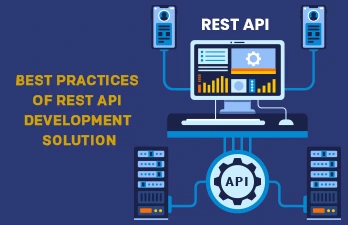
Saran
May 14, 2021 Author