For the eCommerce industry, nothing provides the successful results when compared with Google Ads for ecommerce. This technique is to understand and implement everything that is required to be aware about ecommerce Google Ads for eCommerce. It is a well-optimized and efficient marketing strategy which provides more quality traffic for your eCommerce business. As by amalgamating various kinds of Google Ads campaigns with many digital marketing tactics and strategies like email and Facebook, advertisers can easily attain the right customers at the right time. By not implementing the perfect Google Ads campaigns, it is difficult to attain guaranteed results in your business.
Ways that Google Ads for eCommerce helps to boost your sales

There are a lot of ways in which Google Ads for eCommerce helps to enhance your sales. Let's have a detailed discussion of how Google Ads for eCommerce improves your sales.
Select a Google campaign goal
Campaign goals usually include leads, sales, product, brand consideration, web traffic, app promotion, and brand awareness. Let's find the best campaign goals for your eCommerce business.
Sales
These campaigns will encourage sales in-store, by phone, or in-app which includes display, search, shopping, video campaigns, and more.
Leads
These campaigns will drive potential customers to make a quick action so that you may acquire leads and conversions. Campaign types will include display, search, shopping, video, and a lot more.
Web Traffic
Select this goal in order to drive quality targeted traffic to improve your sales. For this, search, shopping, display, and video are some of the campaign types available.
Product and brand consideration
The main aim of this campaign is to drive customers to explore most of your products that may include display, shopping, search, and video campaigns.
Brand awareness and reach
This campaign's objective is to assist you in improving brand reputation and connect with wider audiences by implementing video and display campaigns.
Define your Google campaign audience
In order to create your Google campaign, you need to create your target audience. When you choose your options to target, you need to set your languages as well as geographic locations. Click the ‘Location options’ for opening up all your options. You can even define and refine your end users. These can be groups of customers, as given by Google by considering the locations that you have set. These customers will share similar interests, demographics, and intents.
Choose your Google ads budget and bidding
It is important to define and set your Google ads budget. You need to be clear about the amount you will be spending on campaigns in a month. Also choose if you need accelerated or standard. Even though it is very confusing for the new marketers, to be aware of these bid strategies is more essential.
Conversions
By adding conversions here decides if you need conversion actions to be included or not. In order to utilize this, it is required to set up conversion tracking for ecommerce.
Ad campaign schedule
Ad campaign schedule is where it is required to input scheduling to your ad in case you need to limit that when all your ads will be shown.
Ad campaign rotation
This setting will enable you in setting up rules for ads in your campaign depending on the ad performance.
Setup your ad groups

For setting up the campaign ad groups, you need to choose the kind of group that is needed for creating and alloting the group keywords. In case you select ‘standard,’ you will create the standard search ad for which you need to write a own copy of yours. If you select ‘dynamic,’ in which ad text will be generated automatically depending on what is searched by the potential customer and as well as your website content. Here you need to input any of your keywords as well as phrases and choose the match type.
Create Google ads copy that converts
In campaign ads, you need to provide three headlines that include two descriptions, destination URL, and your display URL. It is required to ensure that you are using your primary keyword mainly in the headline. The ad copy needs to be relevant not only to your end users and keywords but also to your destination URL. Then you will have a better CTA (Call To Action). Below are a few copywriting tips that are worthy of mention.
- Communicate directly to an issue that your target audience is facing.
- Must add effective testimonials as well as reviews.
- Pay attention to how your business products provide a proper solution to a specific problem.
- Highlight all the best features of your product.
Optimize your Google campaigns
Google campaign optimization can transform your business and improve your sales. It seems to be a bit complicated and needs monitoring. Here are some of the effective optimization tips.
- Analyse your report of weekly search terms to determine new keywords possible.
- Testing and optimizing all your display URLs.
- Setting up Google Ads alerts for making budget optimization more simple.
- Implement Google ads optimization as well as PPC management software along with tools like traffic booster, google analytics, keyword research tools, and a lot more.
Conclusion
Google ads for ecommerce is an effective marketing strategy that offers more targeted traffic for your business and improves conversion rate. Nextbrain Technologies is the leading Digital marketing company in Bangalore specialized in offering well-defined marketing strategies and efficient Google ads for ecommerce to transform your ecommerce business and enhance your sales.




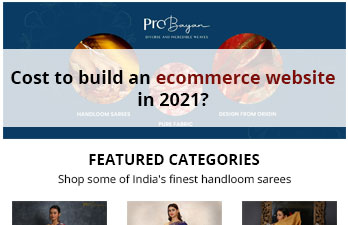
Saran
December 01, 2021 Author