Are you confused regarding what to choose between Figma and Adobe XD for your next project? Businesses always look for better user experience and user interface when it comes to project development. Selecting a tool between Figma and Adobe XD is a major deal as it affects the ultimate experience, impacting the workflow and the collaboration with clients. UX designers find it the most important determination to choose the right one required for the project. In this article, we will discuss the difference between Figma and Adobe XD, their features, and finding the best platform to deliver a premium quality product.
In order to understand Figma Vs Adobe XD, you need to understand UX design tools. The design tools are also known as wireframing and are mostly used in creating MVP or Minimum Viable Product for evaluating the fundamental rendition of a mobile app platform. A few instances of design tools involve Sketch, Figma, Adobe XD, Invision Studio, and Marvel.
What is Figma?
Figma is defined as an interface, vector design and cloud-based system which offers the best platform for supporting team-based collaborative projects. Figma has effective tools to create full-fledged web design, code generation and prototyping.
The functionality of Figma
Figma is used as a UI design tool supporting the product design process. It enables creating icons, social media graphics, presentations, and others. It creates dynamic visuals, and responsive mockups and enables you to create your free libraries. Additionally, it helps to customize graphic design assets integrated with powerful features.
As a prototyping tool, Figma enables you to design and prototype without the requirement of exporting. For reliable user testing, one can run the prototypes. As a code generator for handoff, developers can copy and export CSS directly from design and adapt it to Android and iOS. One can adjust the size of the frame to evaluate the way layouts will adapt to distinct screen sizes. Figma is supported by a huge number of developers and designers who administers plugins to improve functionality and streamline workflows.
What is Adobe XD?
As a vector-based UI and UX design tool, Adobe XD allows you to design anything relating to full-fledged websites. Designers who are in between trying Photoshop and Illustrator for UI design can use Adobe for prototyping.
The functionality of Adobe XD

Adobe XD was created with web and mobile experiences. Nowadays with the advancement of technology, the design teams are leveraging their features into the full-experience design. Adobe XD has multiple functionalities such as website design, app design, voice assistant design and game design.
Website design
Adobe XD works well for website design right from information architecture to prototyping and layout. It has productivity features such as stacks, padding, and a repeat grid.
App design
Adobe XD helps in designing mobile apps and web apps. It offers extensive features such as responsive resize, pre-built artboard sizes and prototype features for auto-animation.
Voice assistant design
Adobe XD helps in creating virtual assistant prototypes integrating voice commands and connections like Google Assistant and Amazon Alexa creating effective voice assistant platforms.
Game Design
Adobe XD creates a powerful game design by mapping out and testing the game menu, interface components and settings directly in it. It requires a Bluetooth game controller.
Features of Adobe XD
Most features of Adobe XD are quite similar to that of Figma.
UX Design
With the help of Adobe, XD designers can iterate quickly, and test processes and interactions for acquiring friction spots. This paves way for fixing them with zero downtime.
UI Design
Having integrations with Creative Cloud app platforms including Illustrator and Photoshop, UI designers can seamlessly integrate assets and acquire access to essential tools.
Prototyping
The modern abilities of Adobe XD comprising voice and auto-animate abilities can build a prototype design that consumers can engage and explore resulting in a better user experience.
Wireframing
Several UI kits allow you to create interactive wireframes for testing designs & consider user flows.
Collaborate with development team
It helps to put on a sharing mode that collaborates with the development team from the beginning. Therefore, you can maintain teamwork in such situations.
Main differences between Figma And Adobe XD
Performance
When it comes to performance, Figma outweighs Adobe. The program is browser-based and performs seamlessly. It comprises tools that run considerably on even low-end computers.
On the other hand, Adobe XD is compatible with macOS and Windows. However, the program needs to be downloaded to your computer and you can create your Adobe account in it to proceed further.
Cost
As the pricing is concerned, Figma and Adobe XD work on a freemium model comprising a free starter plan and premium add-ons. The packages are distinctive for different purposes. Figma is free and can be used by designers and freelancers. In Figma, a professional plan costs $12 per month. On the other hand, the organization plan costs nearly $46 per month. Contrary to Figma, Adobe XD pricing plans are different. It can be free for some starters and $9.99 for individual plans. In the case of a business plan, the pricing plan ranges from free to $22.99.
Functionality
Design tools like Figma and Adobe XD have similar fundamental editing functionalities with which designers can make shapes, set constraints, and do other actions. If we minutely assess Figma and Adobe XD, Figma offers better functionalities contrary to Adobe XD. It comprises structures, layer effects, text options, and image tools. Whereas Adobe XD lacks some features and it can be used for designing screens, making buttons and making form elements.
Collaboration Approach
Figma was created for collaboration and it helps in sharing files. This has made it popular among collaborators who have the right context to give the right feedback. Collaboration grounds on Adobe XD and Figma are different. Within the Adobe XD ecosystem, designing and sharing are executed in different places. The collaboration effort capabilities of Figma offer it an edge as the Figma records are given to designers. It offers sharing with the development team so that developers can download resources for their purposes.
Plugins
Figma provides a complete library of plugins as well as files built by the Figma community. Users are capable of browsing through thousands of custom-made plugins. On the other hand, Adobe XD administers both native and third-party plugins. Adobe has more plugin integration rather than Figma.
Prototyping
Figma: As the most widely used UX design tool, Figma has an engaged community with ample Youtube content. It comprises built-in prototyping functionality with a mobile app platform that evaluates prototypes on different devices. In order to work in Figma, you can either download it on a laptop or work in browser mode. Figma is brilliant in developing wireframes and mock-ups but has limited interactions, and lacks fidelity and functionality.
Adobe XD
Adobe XD is considered a renowned UX design tool that can be used by downloading software to your desktop. A relevant benefit of working with Adobe XD is if you are using it with the full plan, you will be capable of accessing more than 20 creative cloud products, including Illustrator, Photoshop, AfterEffects and many more. It gives the opportunity to upload projects directly to Behance for displaying work. Adobe XD provides inbuilt prototyping which runs in the browser and provides an app for mobile devices.
Constraints
Constraints are a significant aspect of design tools for responsive screens. With the help of constraints, one can control the way designs look on distinct screen sizes and devices. As you set them up, you enable the tool to acknowledge which part of the object has to stay still as changes are made. As both tools are great in their features, some aspects differ from each other.
Figma:
Figma enables you to scale an object with the help of constraints. Designers can make effective use of constraints for controlling the way designs look on different screen sizes and devices. It enables designers to scale objects and fix object size and position. If an object takes half of the screen as the changes are made, it will stay at 50%.
Adobe XD:
Adobe XD is capable of predicting the constraints that you want to add to your object and automatically adds them. It saves time as well as labour.
Grids And Layout
The feature of grids and layout enables you to overlay grids on top of dartboards. Within Adobe XD, one can use a square grid and even a column grid. The Figma design tool allows you to add numerous grids, rows, and columns. A unique instance of Figma is that as you set the gutter to zero, it helps to automatically switch from showing filled columns to displaying lines only. Figma takes layout grids a step further by enabling grids on frames. One of the significant probabilities is that one can use them as guides for padding at the time of working with resizable elements.
Final Thought
Looking out for Enhanced UX design for your project? Nextbrain is the leading UX/UI designing company offering a complete range of unique UX design solutions to startups, enterprises and businesses. It comprises experienced UX designers having many years of knowledge in creating distinctive and interactive designs for clients. Connect with our experts to know more.


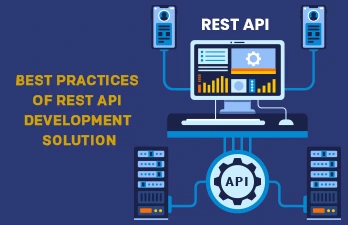
Saran
September 14, 2022 Author