The Cost to Build the Mobile Wallet App like PayTM
With the advent of the E-commerce and the mission of developing a cashless economy, alternative payment options have made their appearances in the market. The popularization of these hassle-free payment options led to the development of various payment wallets, namely Paytm, Airtel money, Ola money.
These are digital accounts or wallets where a person can transfer money and use it to make payments on online purchase, as well as use it to make payments in physical stores. This saves the person from the hassles of using conventional payment modes, along with avoiding the security breaches that might be faced while using net banking or debit and credit cards at public places. The mission of Government of India, to ensure a cashless economy, is well promoted through these payment wallet applications. During the period of demonetization in India, these wallets worked as saviours for the people in need of money. With the rollback of the conventional currencies of 500 and 1000 notes, people could easily make payments using these payment wallet applications.
Requirement:
Need to build the app to customers to add the money into wallet account and use it for paying the bills in merchant store via scanning the QR code or number. Also they can see the complete transaction summary and transfer the funds to their bank accounts or contacts.
Technology specification
Web development : Laravel PHP framework, HTML5, CSS3 and JQuery
Database : PgSQL
Design : Photoshop
Mobile apps : iOS (Swift), Android (Android)
Please find the complete features of customer application, merchant application and web application.
iPhone and Android application – Customers
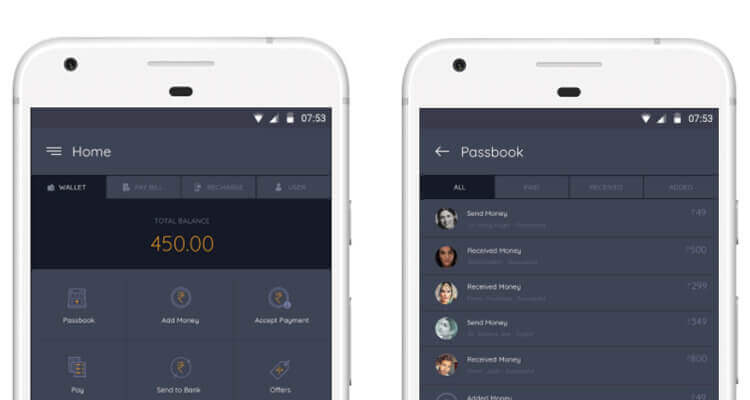
We have to build a customer facing iPhone and Android application wherein customers can browse, login & do all necessary activities on our application.
Splash screen in mobile application
How it works screen – Need to have 4 slides of tour screens.
iPhone and Android application will work in portrait mode only
Application should be compatible in all resolutions
Mobile Application will work in English language only.
Users registration / login
User needs to register with their mobile number and do the OTP verification code.
Integrate the SMS gateway to send the OTP code
Option to resend the OTP code
After the successful verification code, they able to access the application features.
Add money
User need to enter the amount and click on the button
Use the promo code – User need to enter the promo code and redeem their discount.
Once clicked on the button, user needs to enter their bank information and complete the process. We need to integrate one payment gateway which accept the credit, debit and net banking methods.
Once the payment is success, they will receive the confirmation on their app. Also they will receive the email and SMS notification.
View the balance of their account in top of application
Wallet history
View the transaction list with subject, order ID, date and amount
Filter by All, Paid, Received and Added
View the full information of transaction
Share the transaction information in mail, whatsapp or any other platform.
Download the transaction list in mail
Send money to bank – User can send their wallet money to their bank account which is used to add the money either a bank account or credit card.
Pay
User can send the payment to other user or merchant by
Enter the mobile number or
Scan the QR code
Once the payment is sent, they will get the email and SMS notification. Of course, other users will receive the push notification.
Accept the payment
Show the QR code of user or mobile number & procedure of how it works.
So other users can scan and send the payment to logged user
Nearby merchants
View the list of category of stores
View the list of stores with logo, name, and distance and direction option. Also there is option to pay to store.
Filter the store list. By default, we need to show by nearby stores.
CMS page
About us, Terms & conditions, FAQ, Privacy policy and Contact us
iPhone and Android application – Merchant
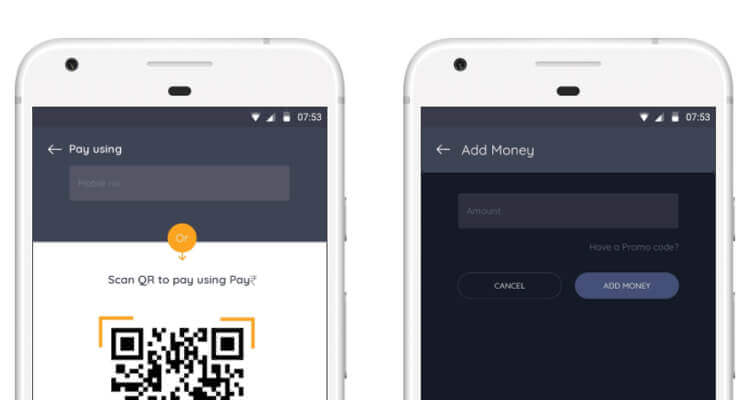
We have to build a merchant facing iPhone and Android application wherein merchant can browse, login & do all necessary activities on our application.
Splash screen in mobile application
How it works screen – Need to have 4 slides of tour screens.
iPhone and Android application will work in portrait mode only
Application should be compatible in all resolutions
Mobile Application will work in English language only.
Merchant registration / login
Merchant need to register with their name, address, email ID, store name, logo, mobile number and do the OTP verification code. Account should be approved by admin from backend
Integrate the SMS gateway to send the OTP code
Option to resend the OTP code
After the successful verification code, they able to access the application features.
Wallet history
View the balance of their account in top of application
View the transaction list with subject, order ID, date and amount
Filter by All, Paid, Received and Added
View the full information of transaction
Download the transaction list in mail
Send money to bank – User can send their wallet money to their bank account which is used to add the money either bank account or credit card.
Accept the payment
Show the QR code of user or mobile number & procedure of how it works.
So other users can scan and send the payment to logged user
CMS page
About us, Terms & conditions, FAQ and Privacy policy
Web Application Development
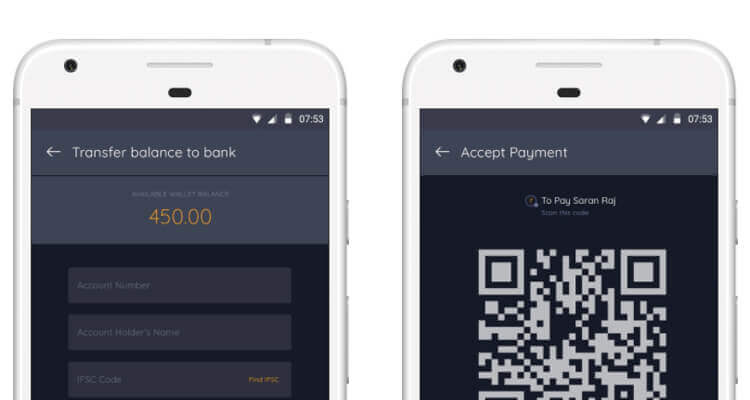
We have to build the customer facing website and admin panel to manage the features of application
Front end application
Website should be developed with current trends
Responsive design integration
Website should work in all latest browsers
SEO standard
The homepage should be attractive which should have banners, how it works, feature explanation and option to download the apps.
Blog
View the list of blogs
Filter by category
View the full information of particular blog
Social comment on the blog
Business sign up
Merchants can view the detailed information of features and option to sign up.
CMS page (Content management system)
About us
Contact us
Terms & conditions
FAQ
Social media links
Apps download
Content Management System – Administration panel development
CMS is mainly for providing administration for moderator or Administrator for our application.
Admin Login & Settings
Dashboard and Analytics
Admin settings [ Password changes, Edit account and Logout]
Sub-admin / moderator – Admin can add and manage the sub-admin [ edit, delete, block / unblock the moderator ]
Settings Module
General settings
Email and contact settings
SMTP mailer Settings
Social media page settings & Google analytical settings
Modules settings – Enable & disable the modules
Image settings
Logo settings
Favicon settings
No-image settings
Image zoom settings
Country & Cities management
Add city & country
Manage Cities [Add, edit, delete, block/unblock]
Add and manage the area
CMS page management
Add new CMS pages
Manage CMS pages [Add, edit, delete the pages]
Manage inquiries from contact us form
Merchant management
Add and manage the category
Add and manage the merchant. It should have edit, delete and block option.
Filter the hotel by keyword and category
Manage the transaction
Admin can see the list of transaction from user
View the report of transaction
View the full details of particular transaction
Export the transaction into excel sheet
Manage the users
Add and manage the users. It will have edit, delete and block option.
View the full information of user. It should have their info, balance and wallet history.
Blog management
Add and manage the blog category
Add and manage the blogs
Report
Admin can see the complete report of users
Report of transaction
Report of available balance
Report of merchant
Send the newsletter email to users and merchants
API development
Need to build the API to interact with mobile application from server.
Cost and Timeline
Cost of iOS, Android applicaiton and Web back end development is $30,000 USD. We need 18 weeks to complete the application from start date.
Demo
Please check the prototype of our work here. https://marvelapp.com/7aai21h/screen/36570023
Application Deliverables
Web front-end site, admin portal, and API
Customer iPhone and Android app
Merchant iPhone and Android app
Let's discuss further and kick off the project!

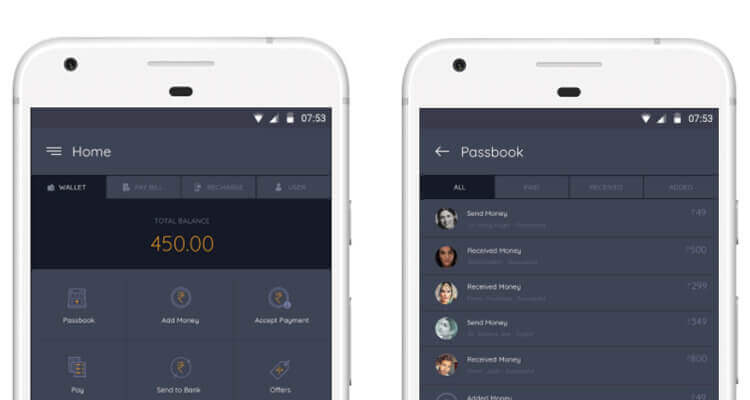
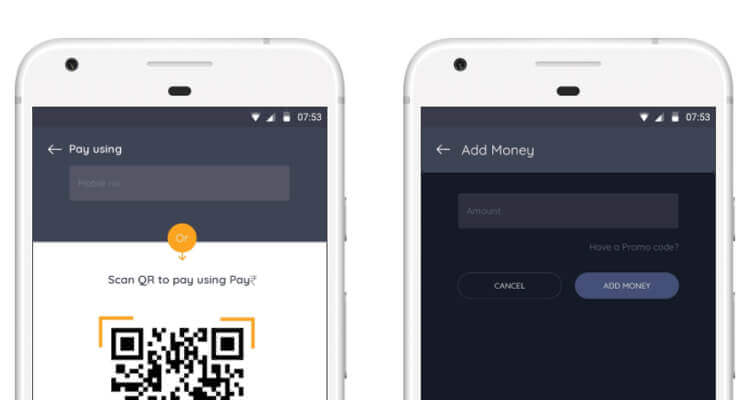
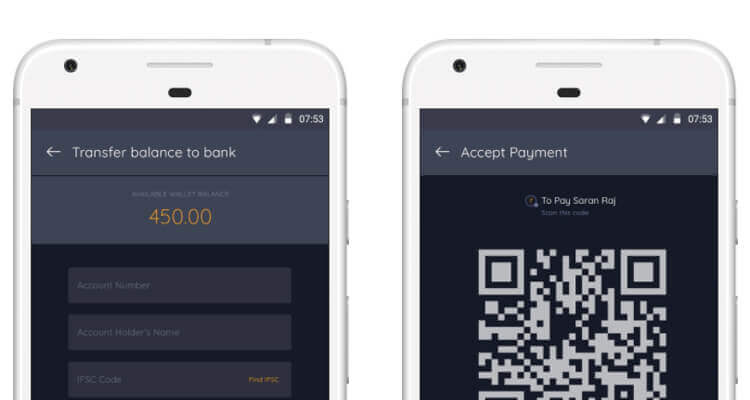


Saran
September 15, 2020 Author