The changing lifestyle of people all around the world and the busy schedule of the people calls for Local events booking app as they require all solutions to be made readymade and easy. People love to attend various events and functions but cannot make time to travel to the venue and collect the tickets or passes. Moreover, even if people are informed and can get the tickets online, it is hard for one or two events. Most remain uninformed.
Many people wish to organize social yet professional gatherings such as team outings, team activities, excursions but take a backfoot due to the hassles of organizing such events. For any such event to be a grand success, organization and coordination are the keys to ensure that the organizers and participants are satisfied.
However, in most cases, either some or the other gap remains to make it a success or it takes a lot of time and effort to ensure that the event is hosted with grace and success. In such a situation, an event booking app is an ultimate solution.
Pre-requisites for Developing an Events Booking App
Before you start the event booking app development, here are some of the things that you need to put into consideration to ensure that the product is a good and effective one, addressing the issues of events booking.
1. Build the MVP and start locally
2. Hire developers
3. Promote before the beta launch
4. Analyze the response
5. Move on to a global platform
Stages of Upcoming events booking app development
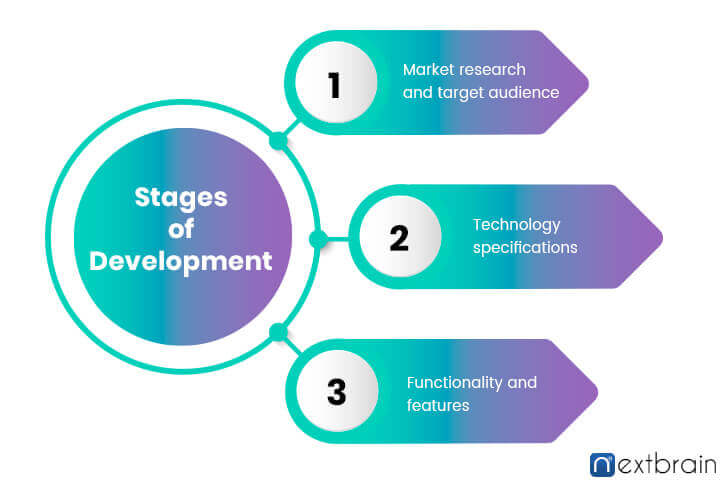
The various stages of development of the local event booking app are as follows
Market research and target audience
One of the initial and most vital stages for a mobile and web app development is market research and identifying the target audience. The market research reveals the need for the app to be developed, along with identifying the scope as well as the competitors who are working in the same field. Analysis of the target audience helps in understanding the need of the potential customers, guiding the developers in the process of app development.
Technology specifications
Choosing the right technology has an important role to play in ensuring the success of the developed product. The technology stack can vary based on the specifications of the client or based on the allocated budget.
Some of the latest technologies that could be used are as follows:
Web development : Laravel PHP framework, HTML5, CSS3 and JQuery
Database: PgSQL
Mobile development: iPhone app (Swift), Android app (Java)
Design: Photoshop
Functionality and features
An event booking app is meant to ensure that customers can select from a large number of events, book it and get the events organized successfully or attend the events, as the case may be.
The functionalities and features that need to be included in an event booking app are as follows:
Event Booking Customer app:
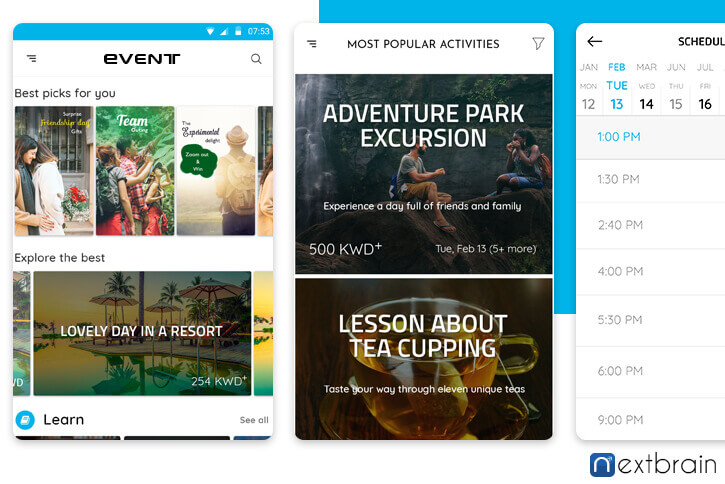
1. Create account
2. Login using verified credentials
3. Select the desired language
4. Get a list of all the events
5. View the details of each of the listed events, with the date, time, category, cost, related photos and videos, and all other relevant details
6. Edit the profile details, check all the existing bookings, get notifications, invite friends, see the favorites as well as click for support.
7. Sort the events based on various filters such as the most trending ones, the highest and lowest price
8. View the schedule of the events, date wise, along with the number of seats remaining
9. Seat selection
10. Booking confirmation
11. Payment gateway
12. Review and ratings
13. Get detailed notifications of all the bookings and canceled events
Events Booking Vendor Panel:
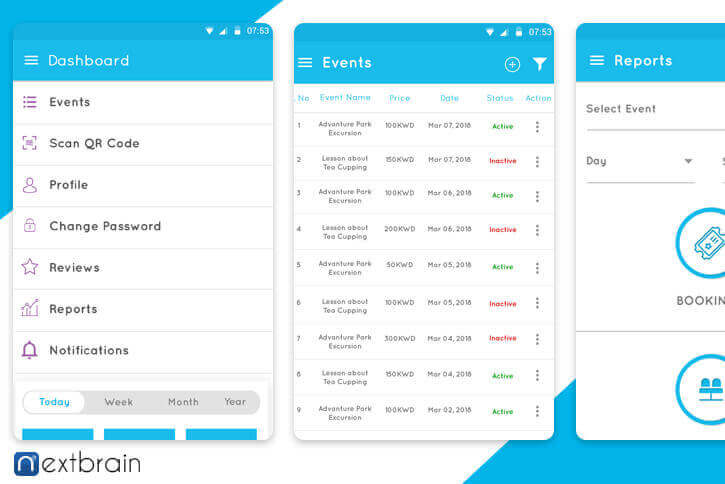
1. Create an account
2. Login using verified credentials
3. View the profile, change passwords, see the reports as well as the reviews received by the organizer
4. View daily, weekly, monthly and yearly details of all bookings, ratings, and events
5. See details of all the bookings made by the customers and their status, whether active or inactive
6. Search events using filters
7. Add events, with relevant details
8. Scan QR codes
9. See detailed business reports and track progress
10. Add discount vouchers
These are some of the most basic functionalities that are expected from an event booking System. More features can be added thus making the app more user-friendly and enhance the utility.
Pricing of Events Booking System:
Budget is indeed an essential factor that needs to be kept in mind before building the event booking application.
The price is determined based on some of the factors mentioned below:
Technology used
Use of the latest technology in developing the mobile increases the development cost, while the implementation using a moderately new technology might cut down the cost to a considerable amount.
iOS or Android app
Developing the event booking app in the Android platform will indeed cost less, than the iOS counterpart, while the app in both Android and iOS will cost much more.
Backend development or third-party integration
In-house backend development might prove to be a costly affair initially, but in the long run, it is much more cost effective than third-party integration.
Payment gateway and social media integration
If social media integration and payment gateway integration needs to be done, then the cost of development will increase.
Hiring resources
Whether or not new resources with knowledge of niche technologies need to be hired for the project development is also a key factor that determines the cost.
Maintenance and post-deployment support
Required maintenance, as well as regular updates, needed post-deployment of the project also affects the development cost of the event booking mobile app.
Resource requirements
The core team structure is as follows:
UI/UX designer - 1
iOS developer - 1
Android developer - 1
Back end developer - 2
Quality assurance engineer - 1
Project manager - 1
Launching prototype & Collecting Feedback
Once the development and testing are completed successfully, it is time for the beta launch. Any product first launches as a beta product, before the release of the final product. In this stage, the feedbacks are collected and changes are made, according to the collected feedback. After the feedback is collected, necessary changes are made in the product, thus the final product is ready to be deployed to a global platform.
Post-deployment Customer Support
After the events booking app is successfully deployed, it is important to have a dedicated team for customer support or a chatbot for 24*7 support, such that all queries and concerns of the customers could be answered successfully, without delay.
Read more: How much does it cost to develop a mobile app?
Following these steps diligently will ensure that your event booking app serves the customers and help them book events easily, using a single app. This will also ensure that your app survives the existing competition and makes a strong position in the market.

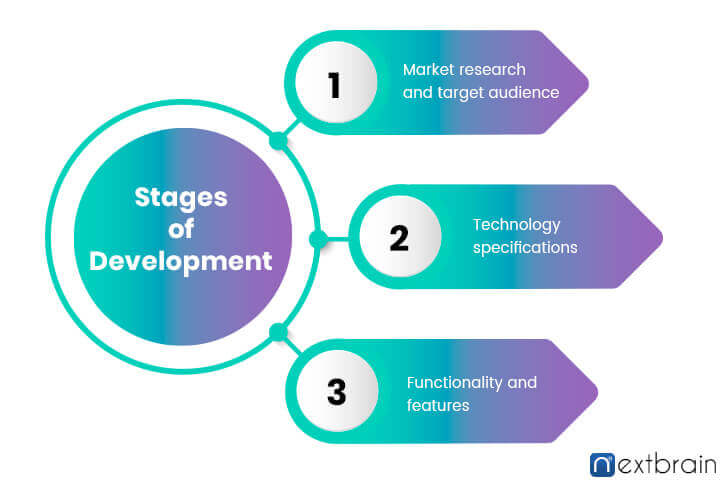
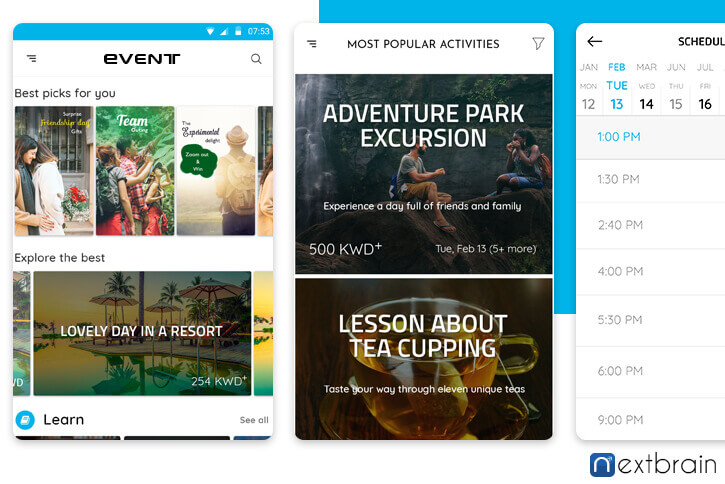
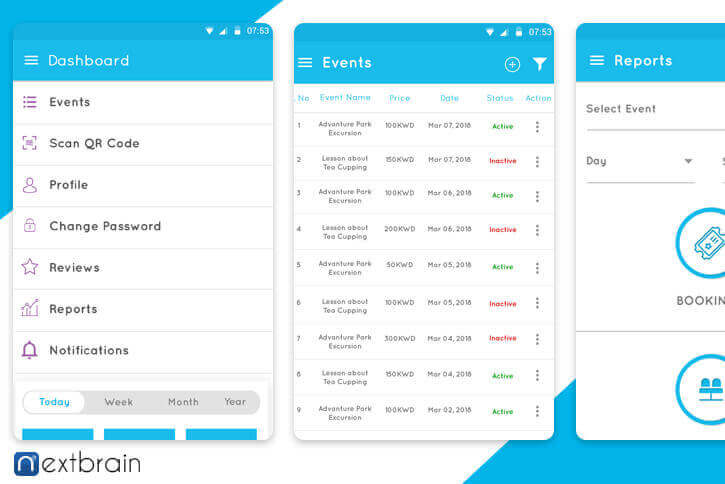


Saran
September 15, 2020 Author